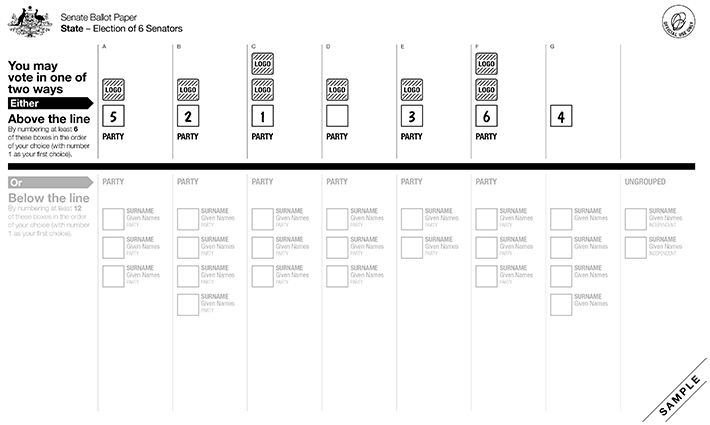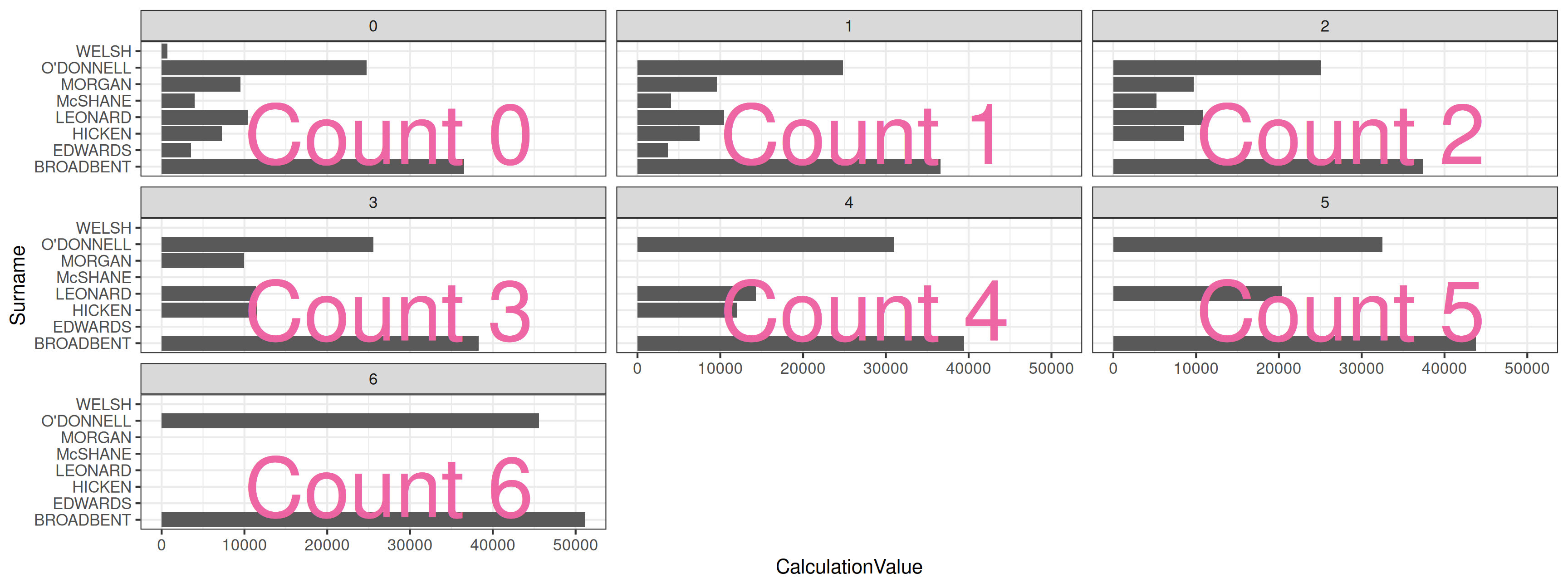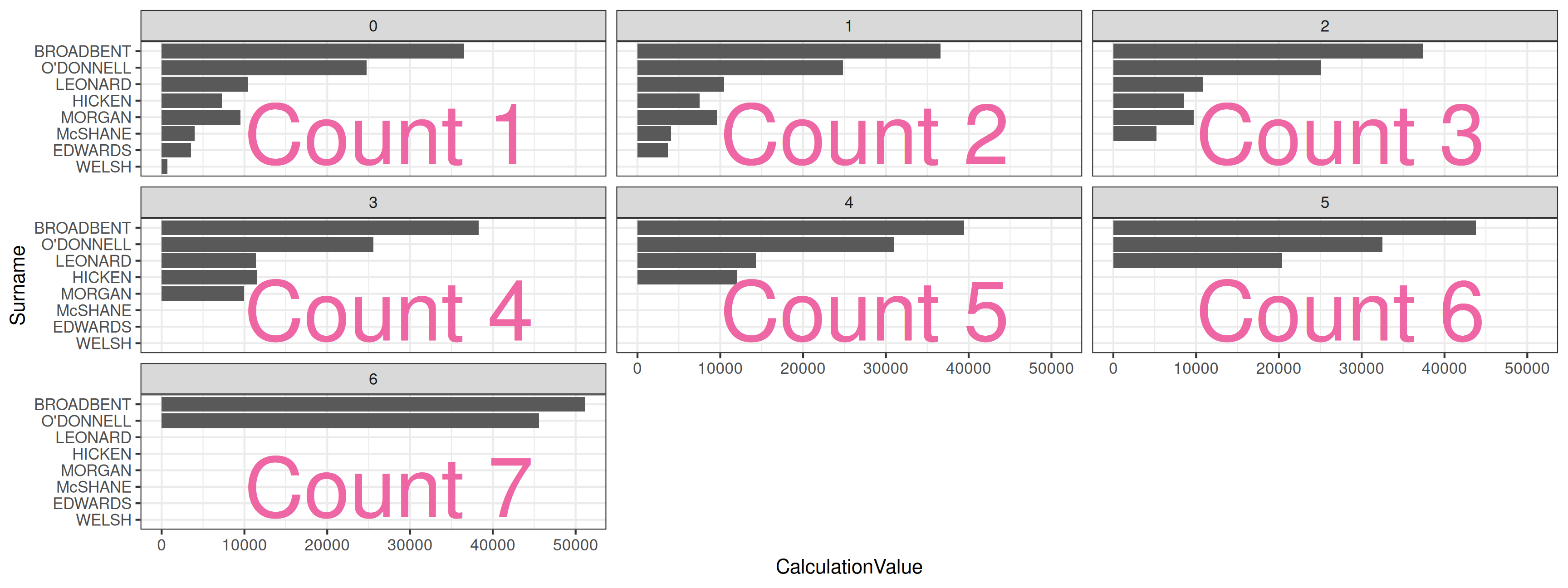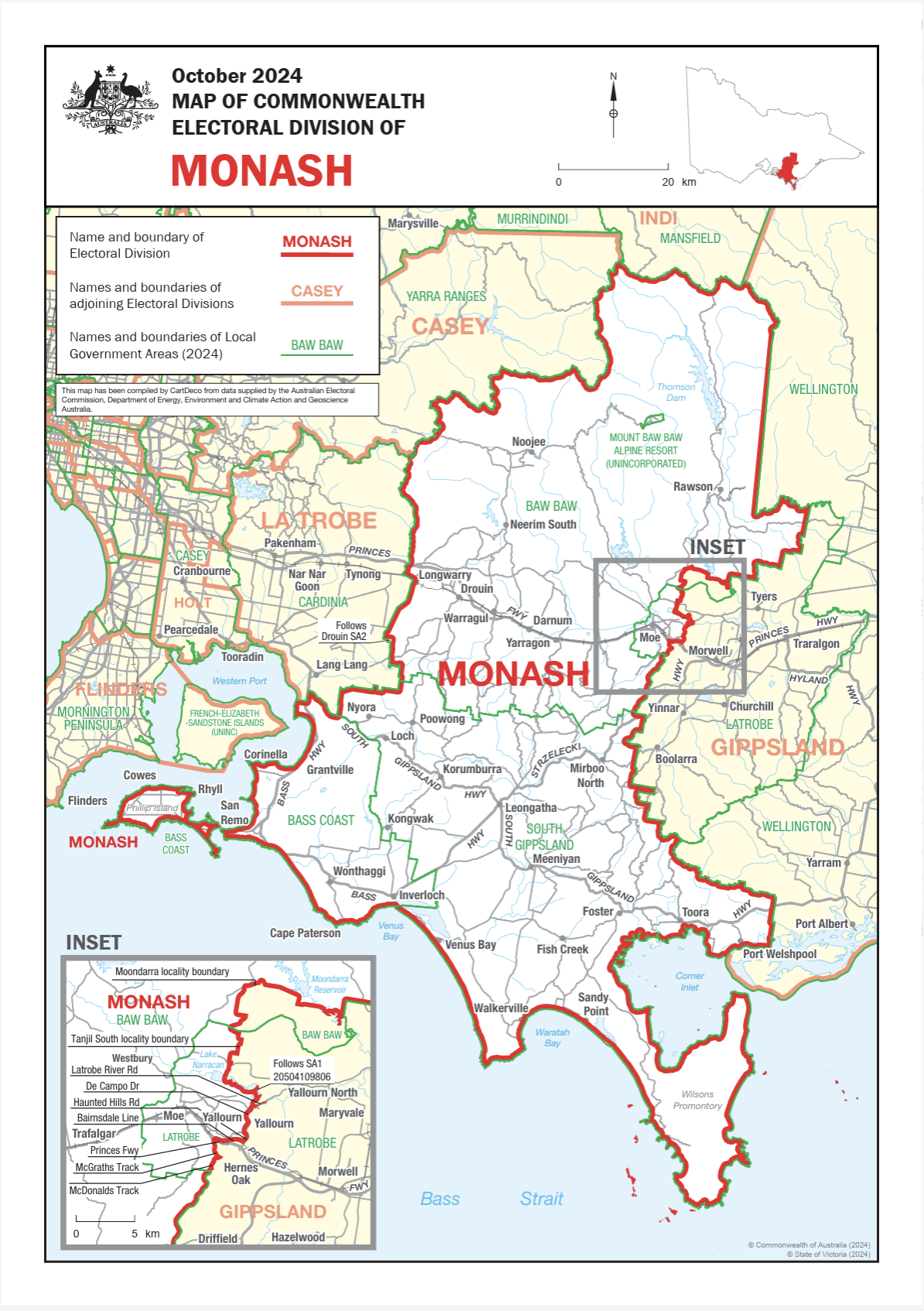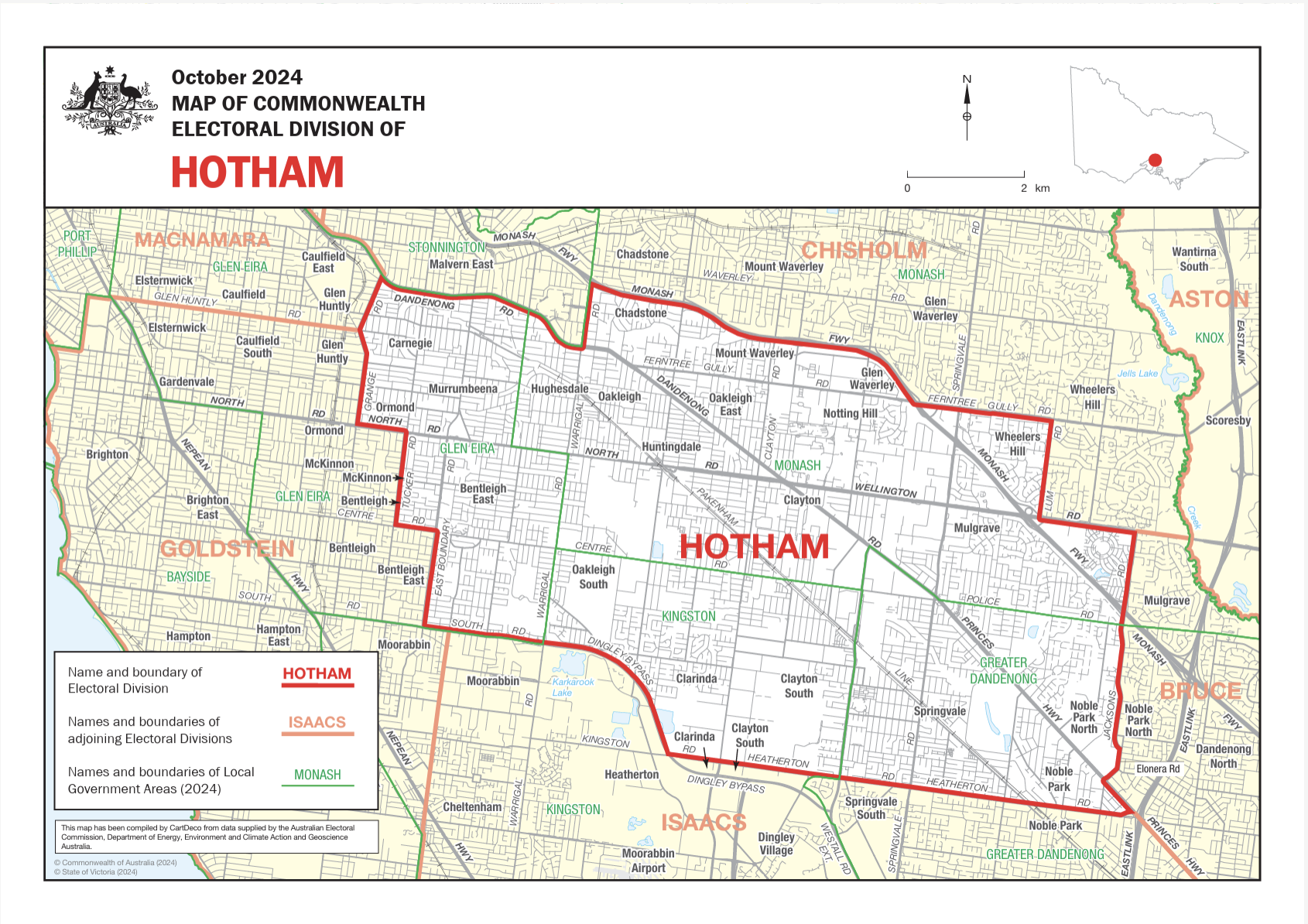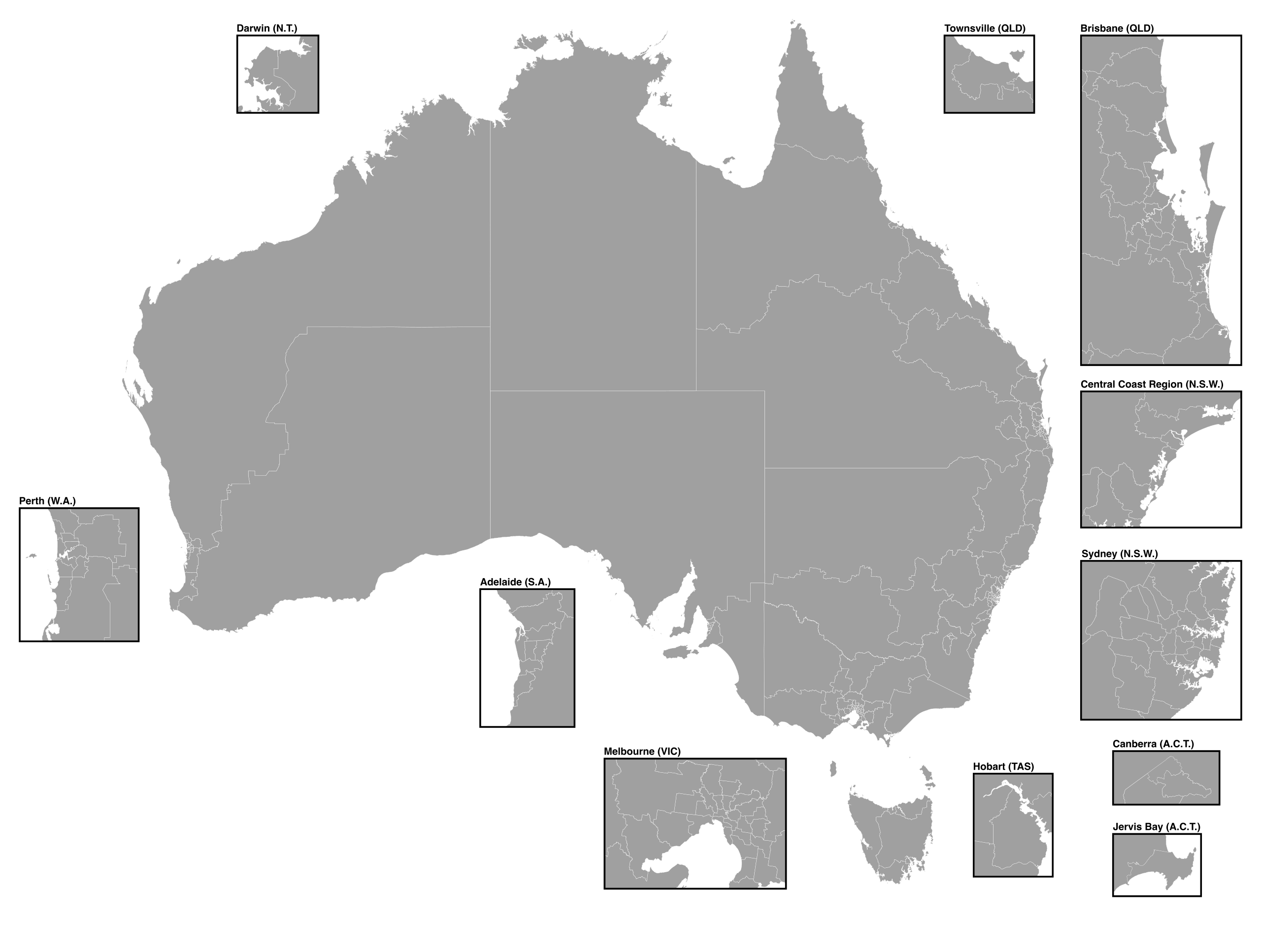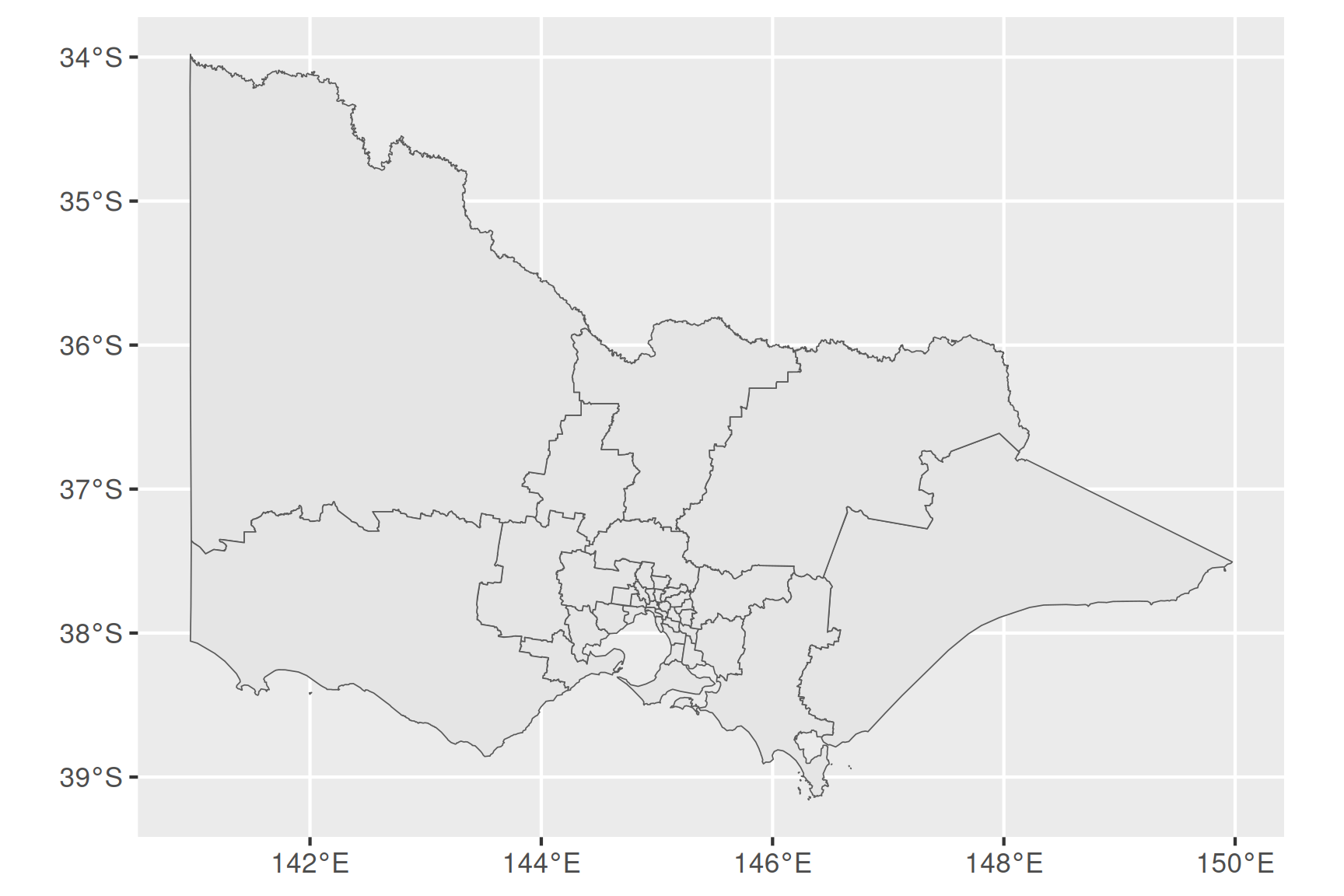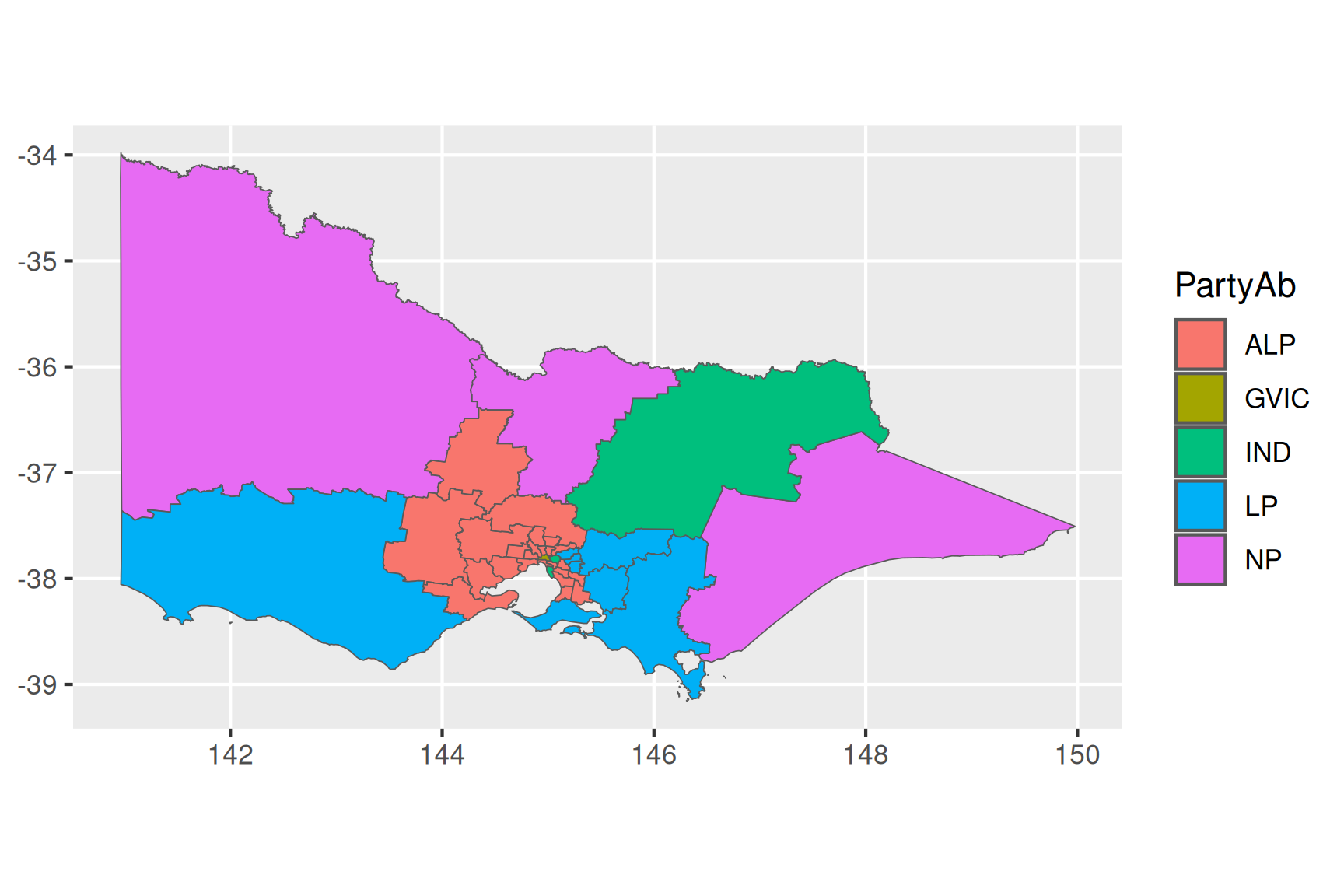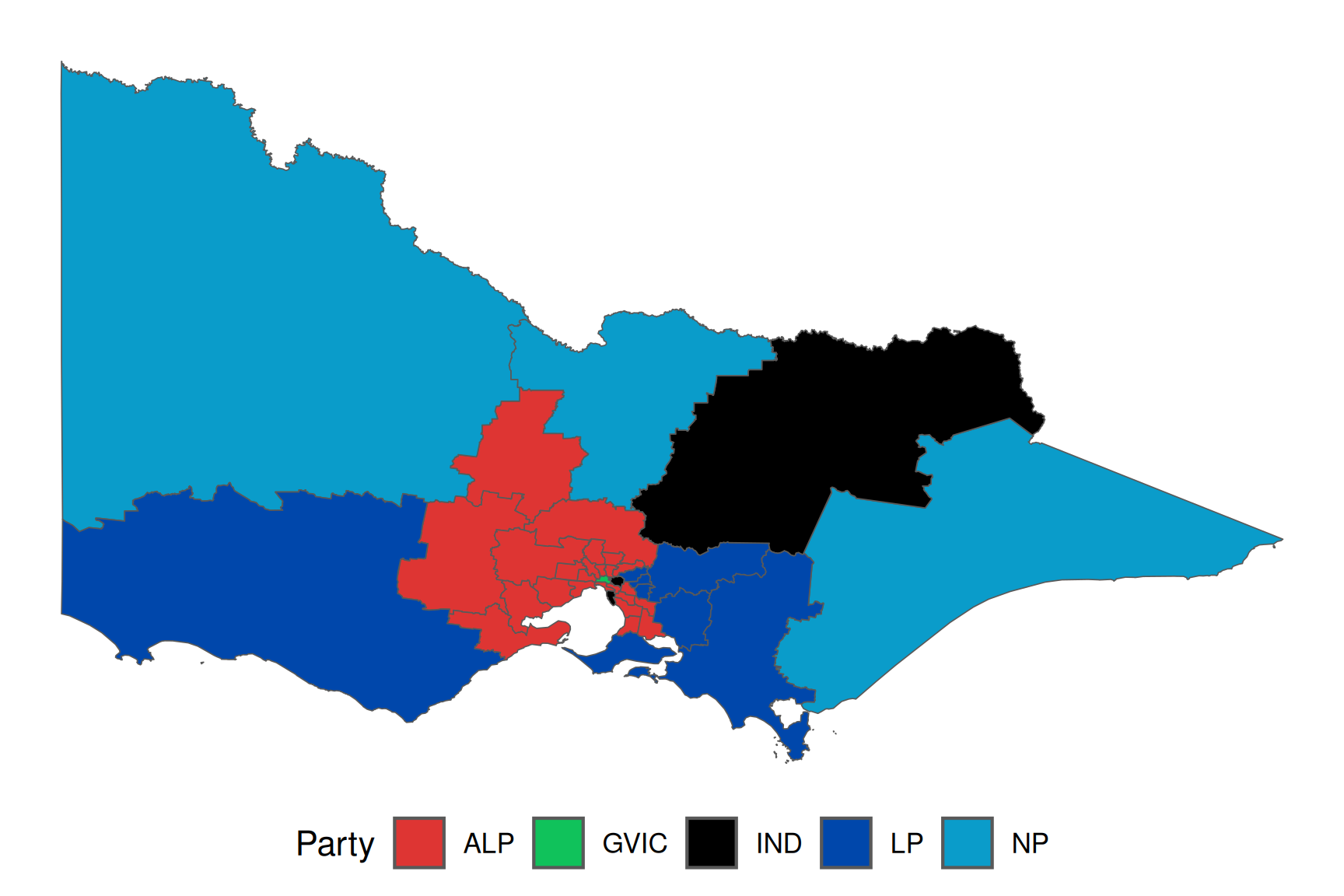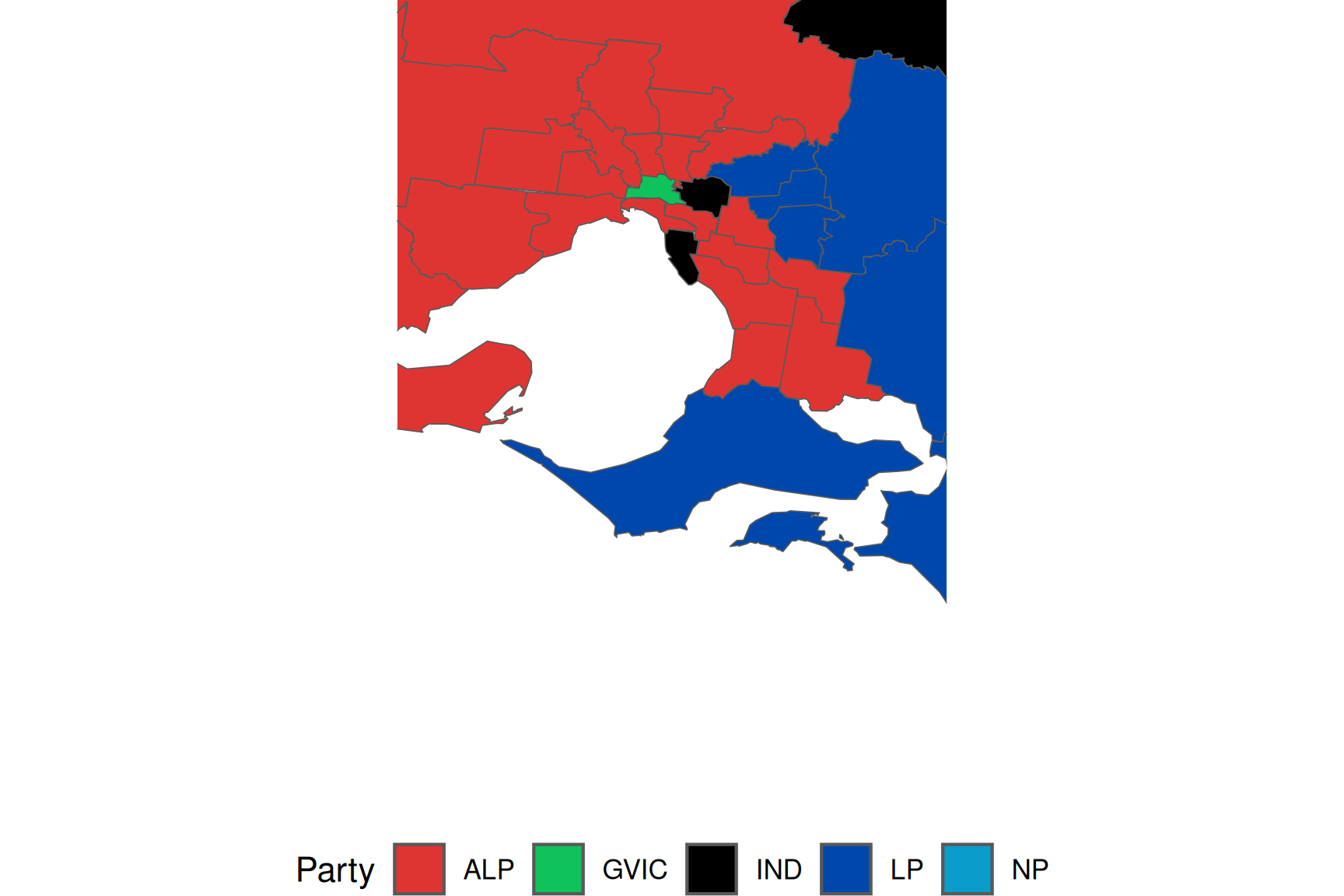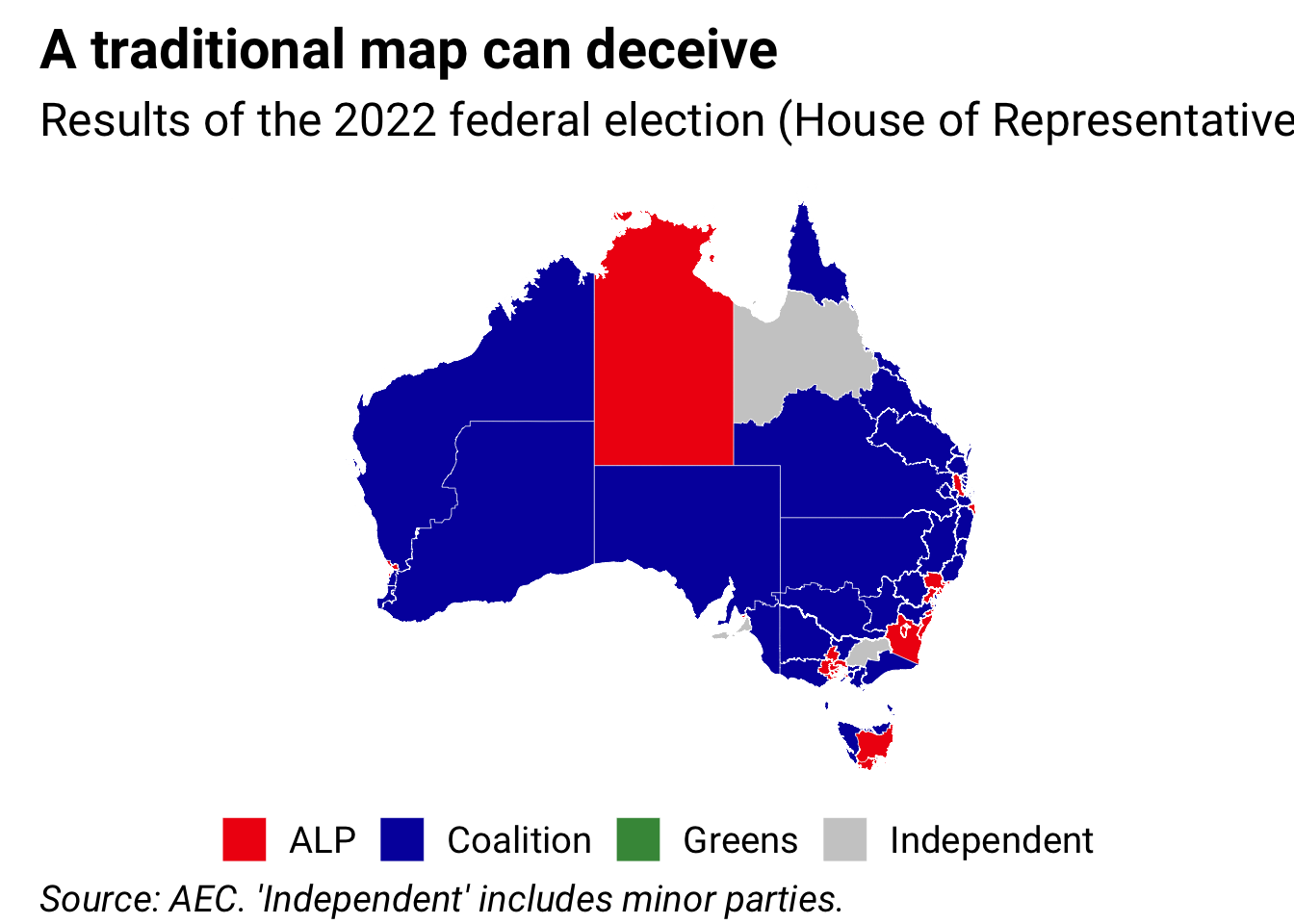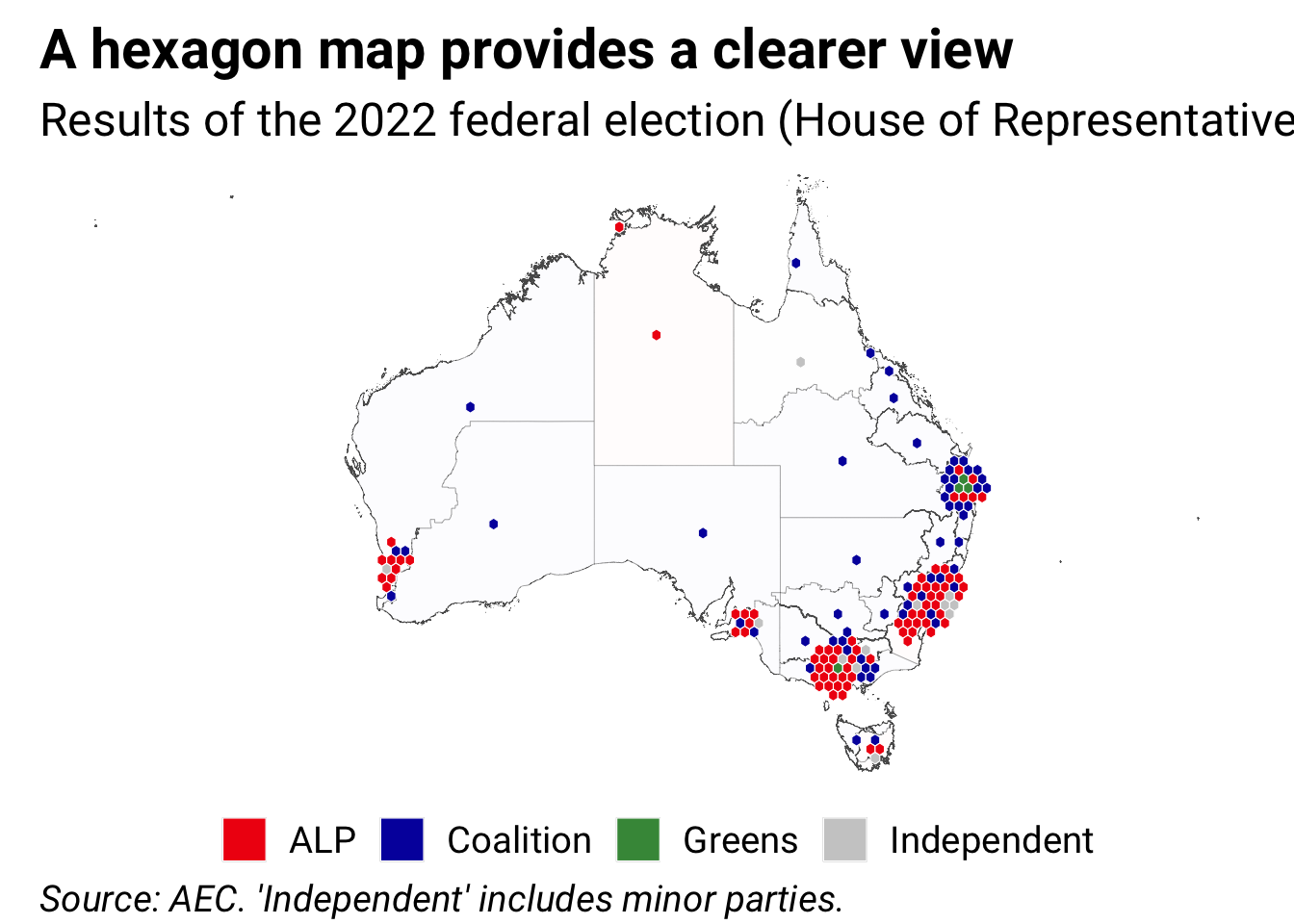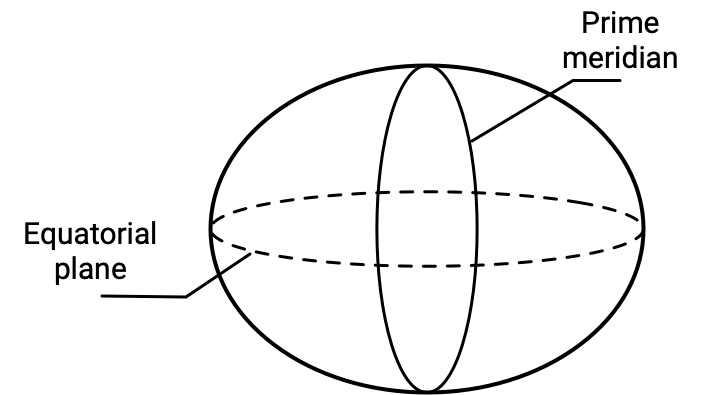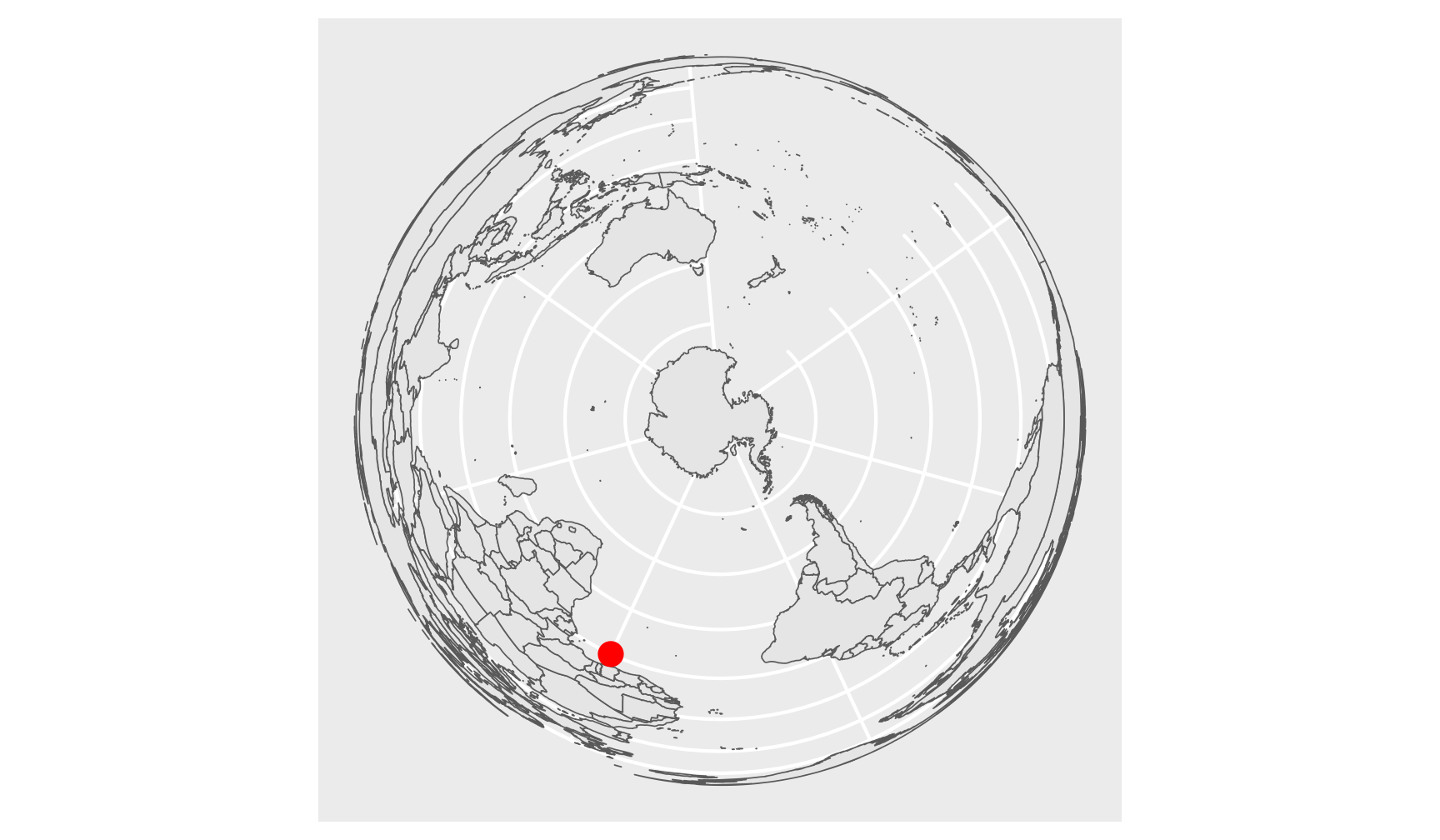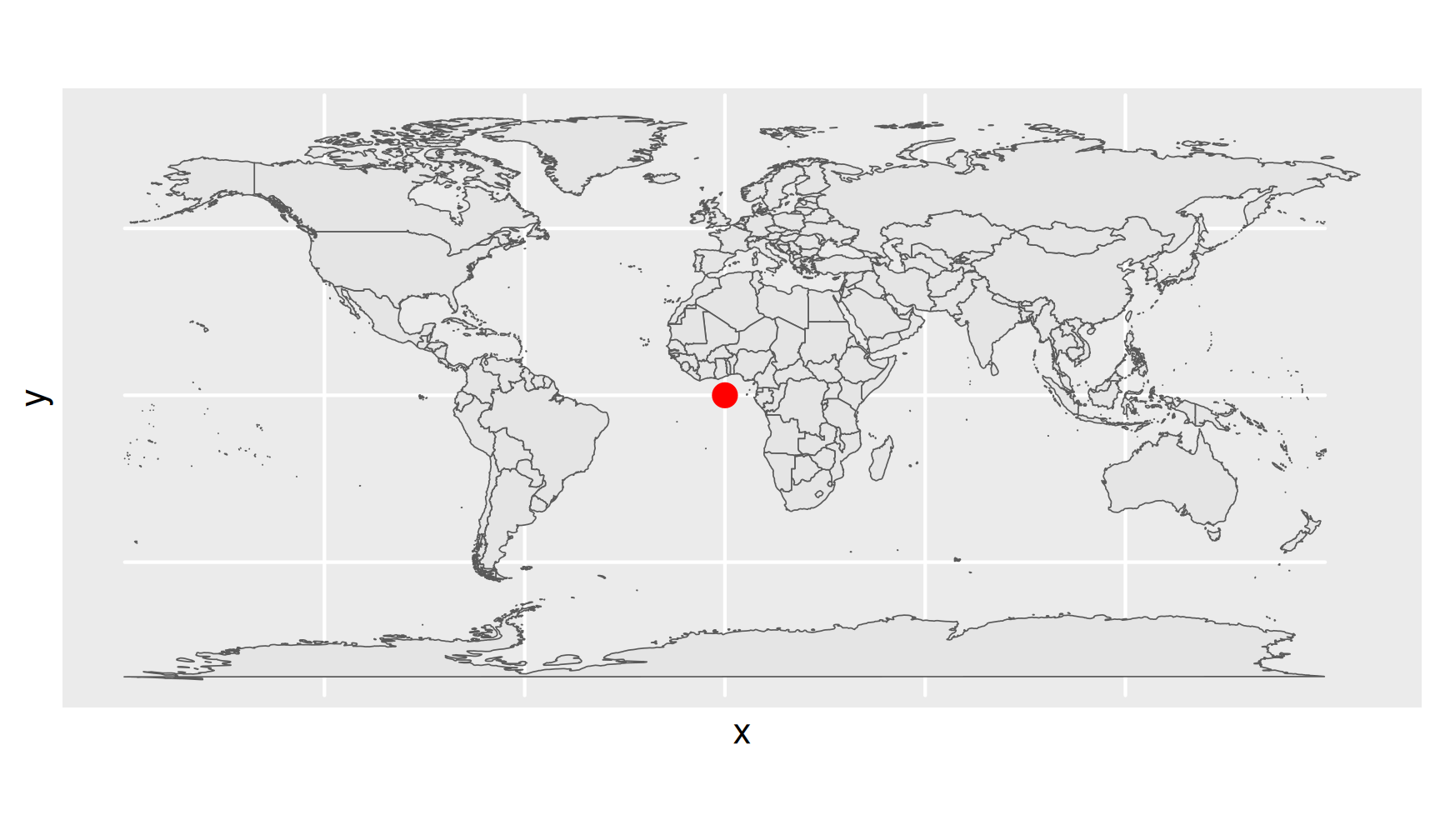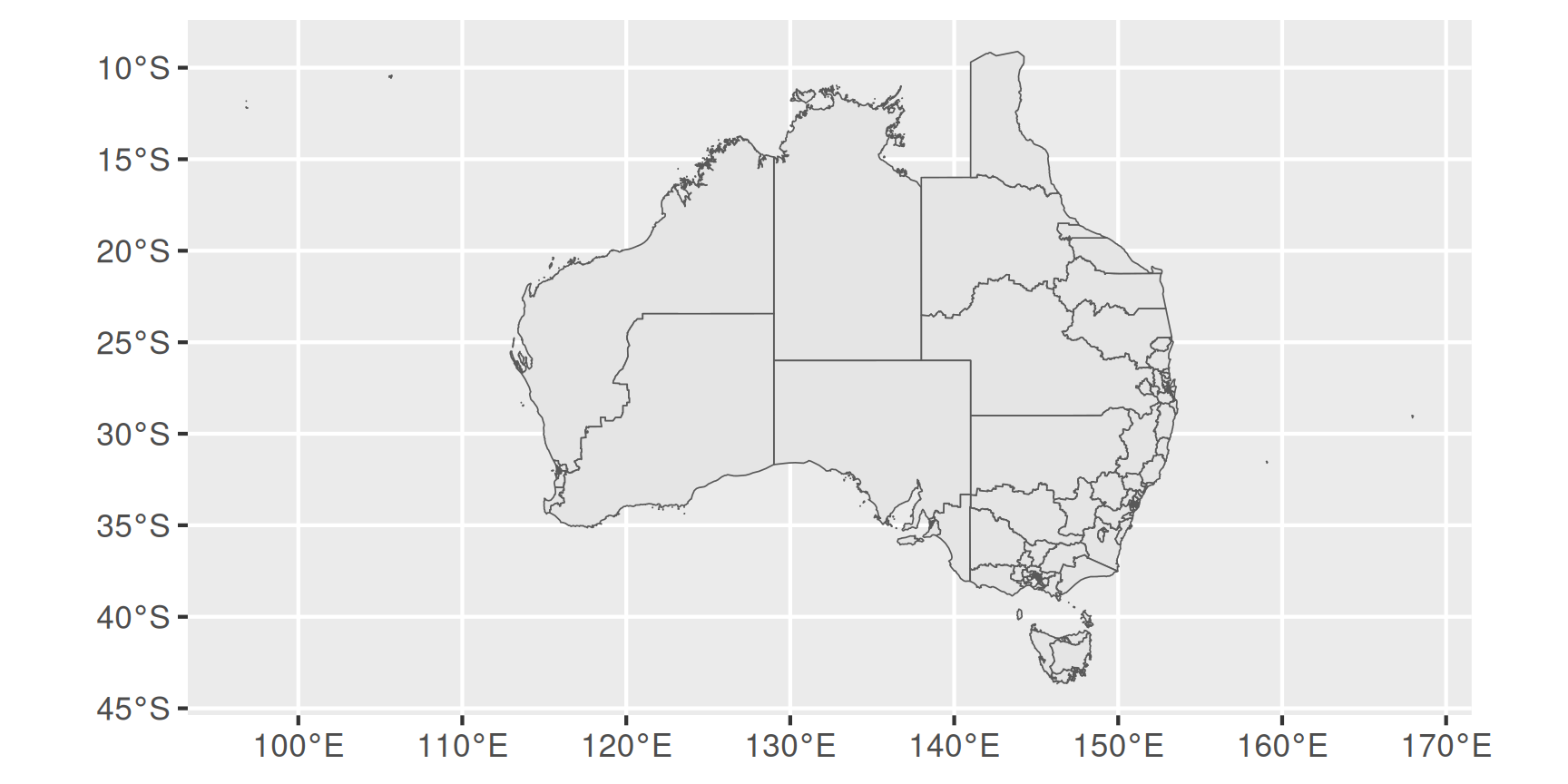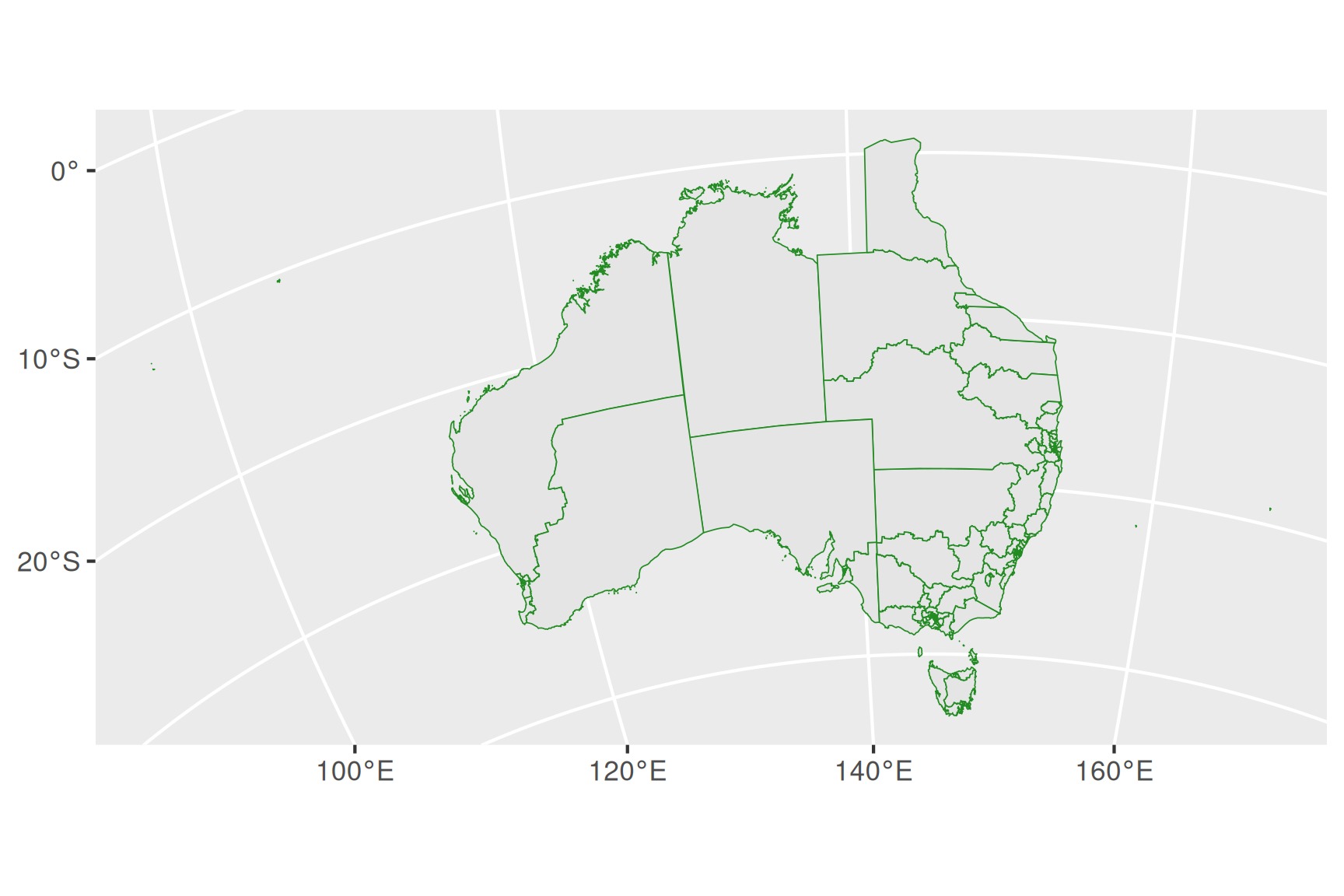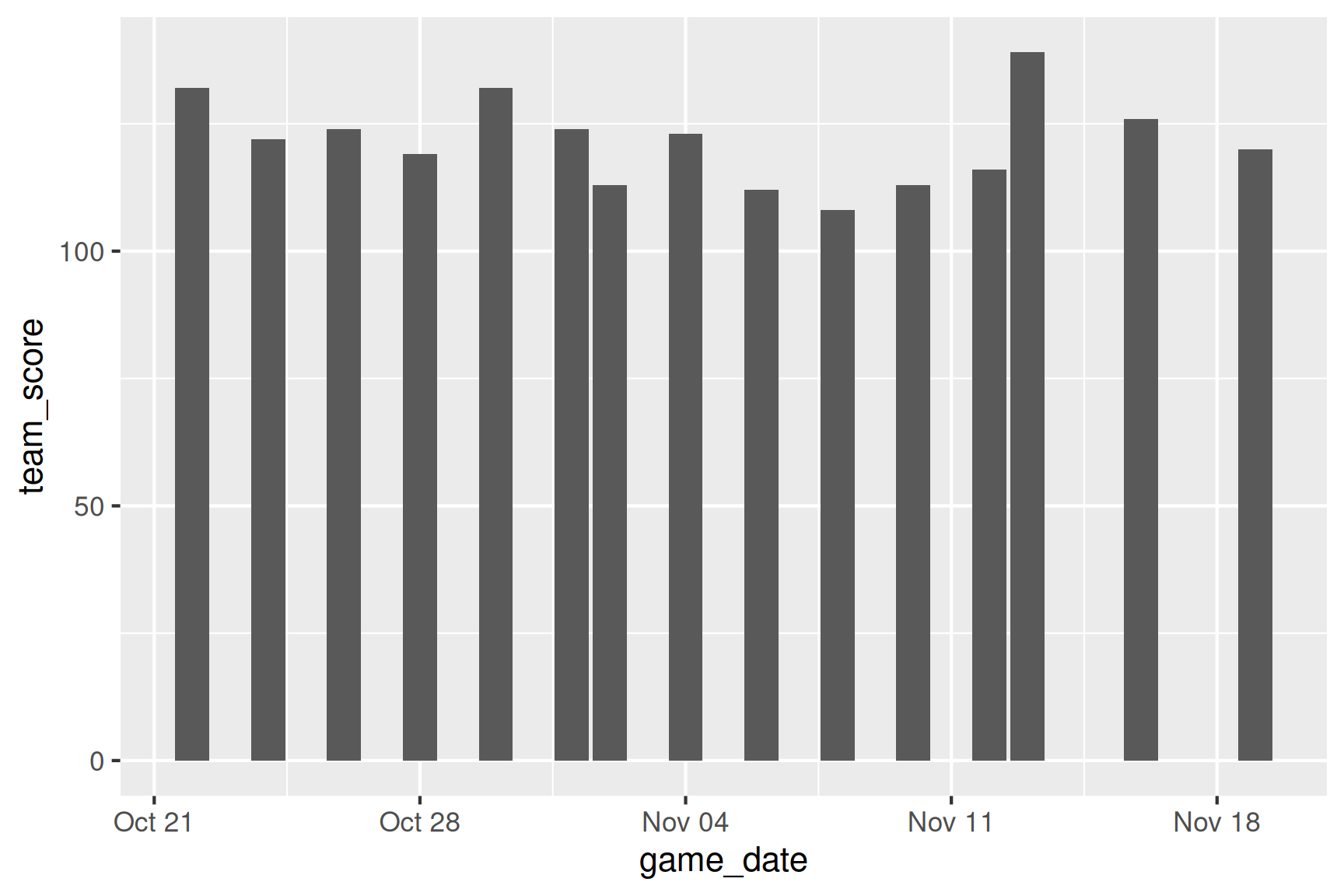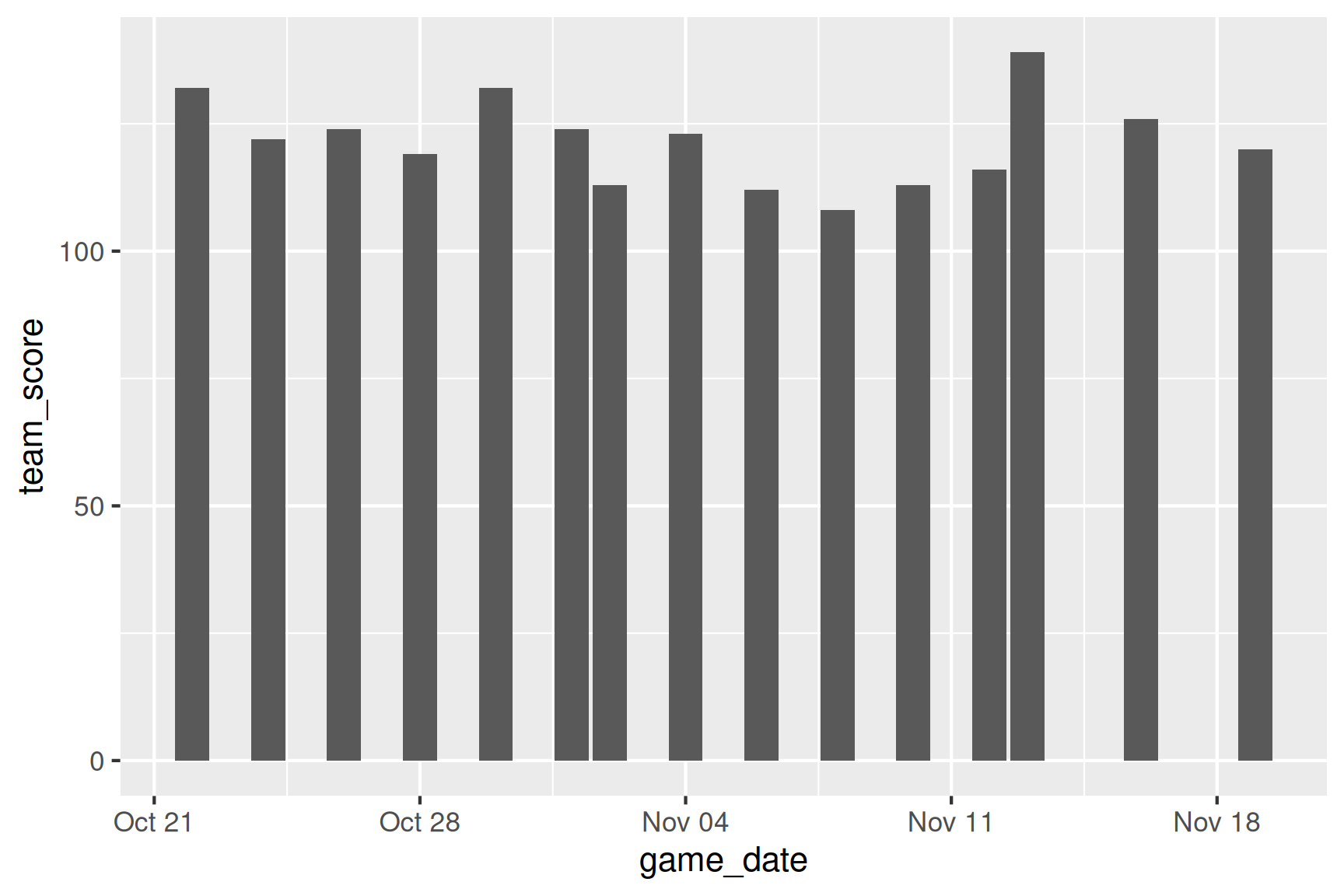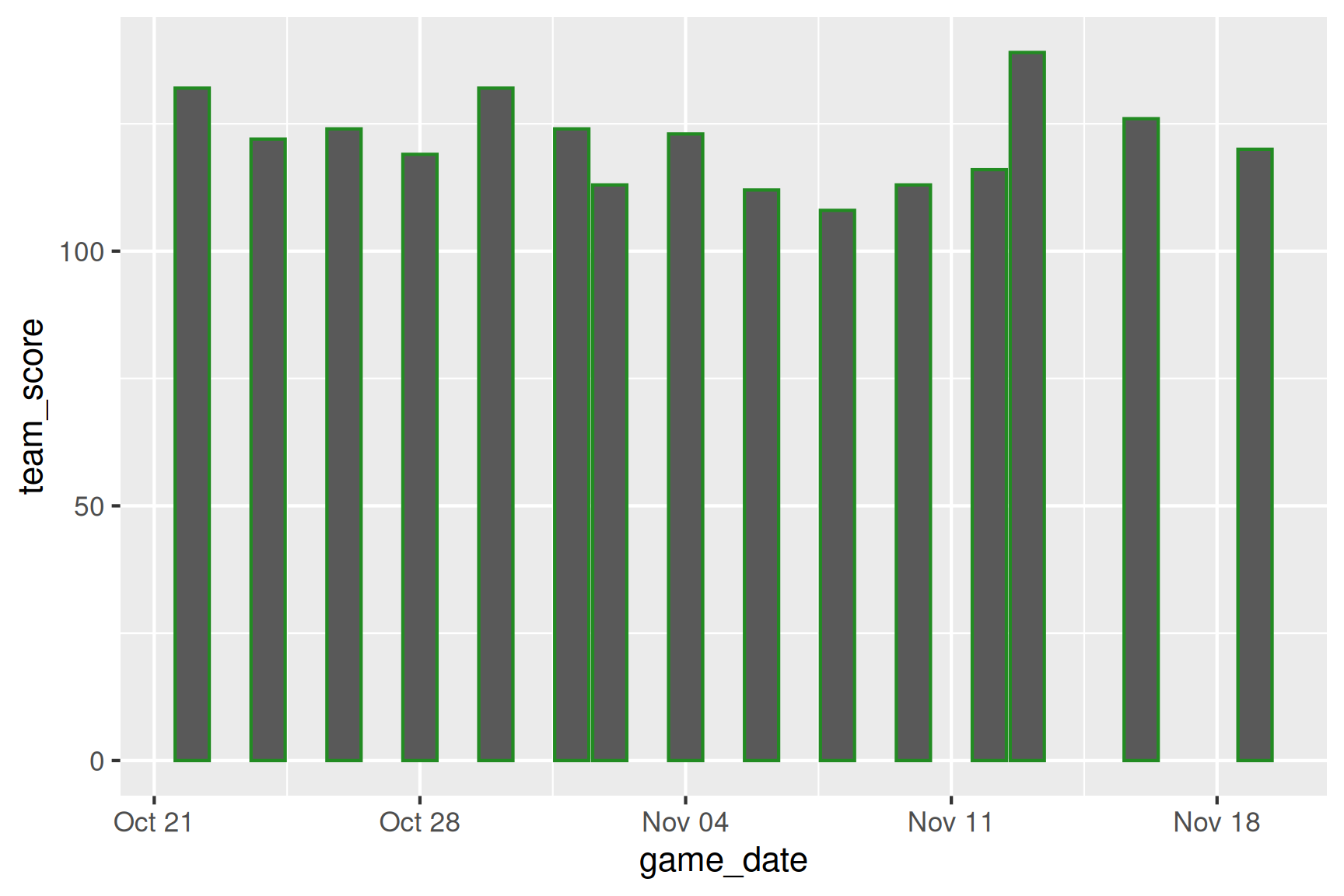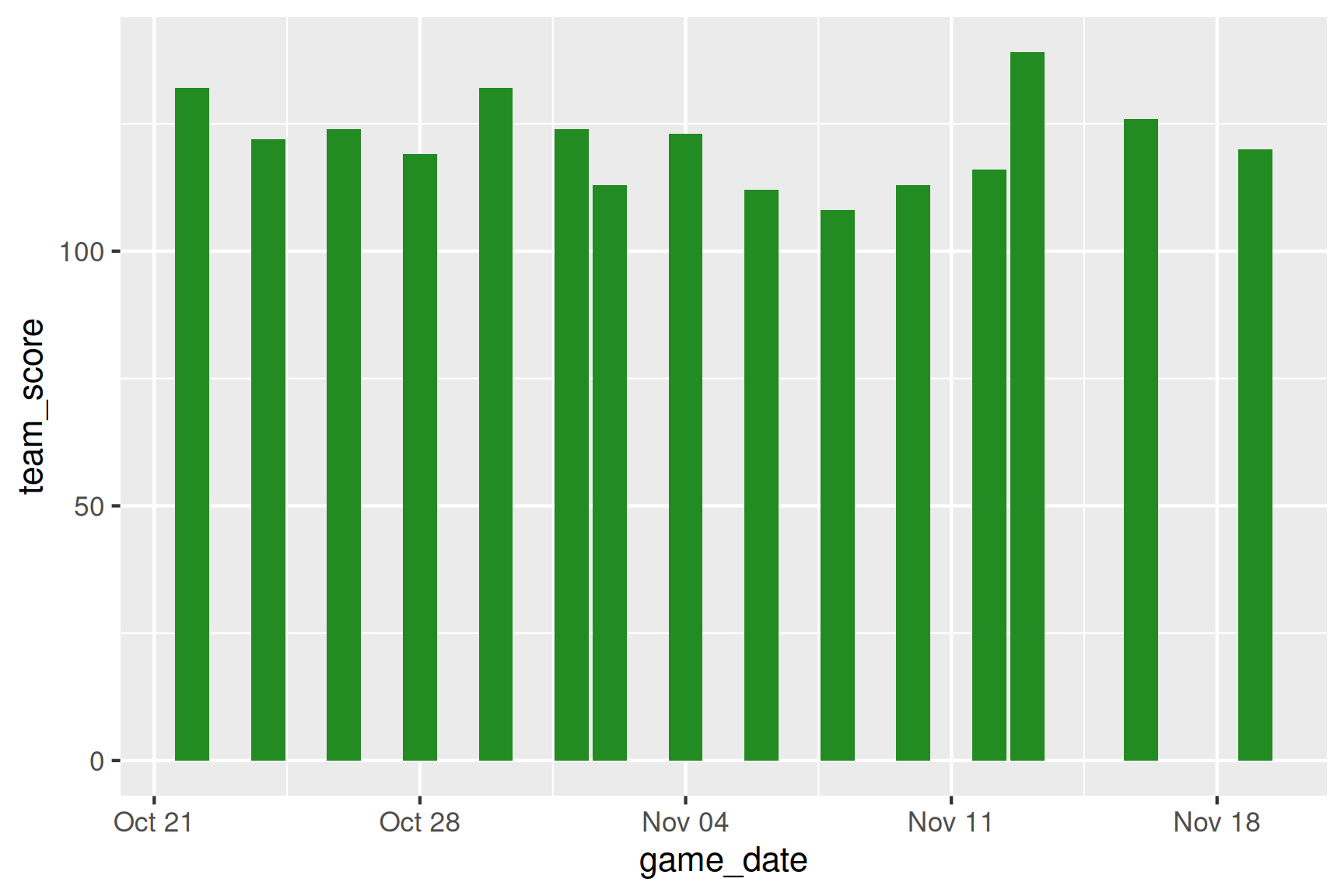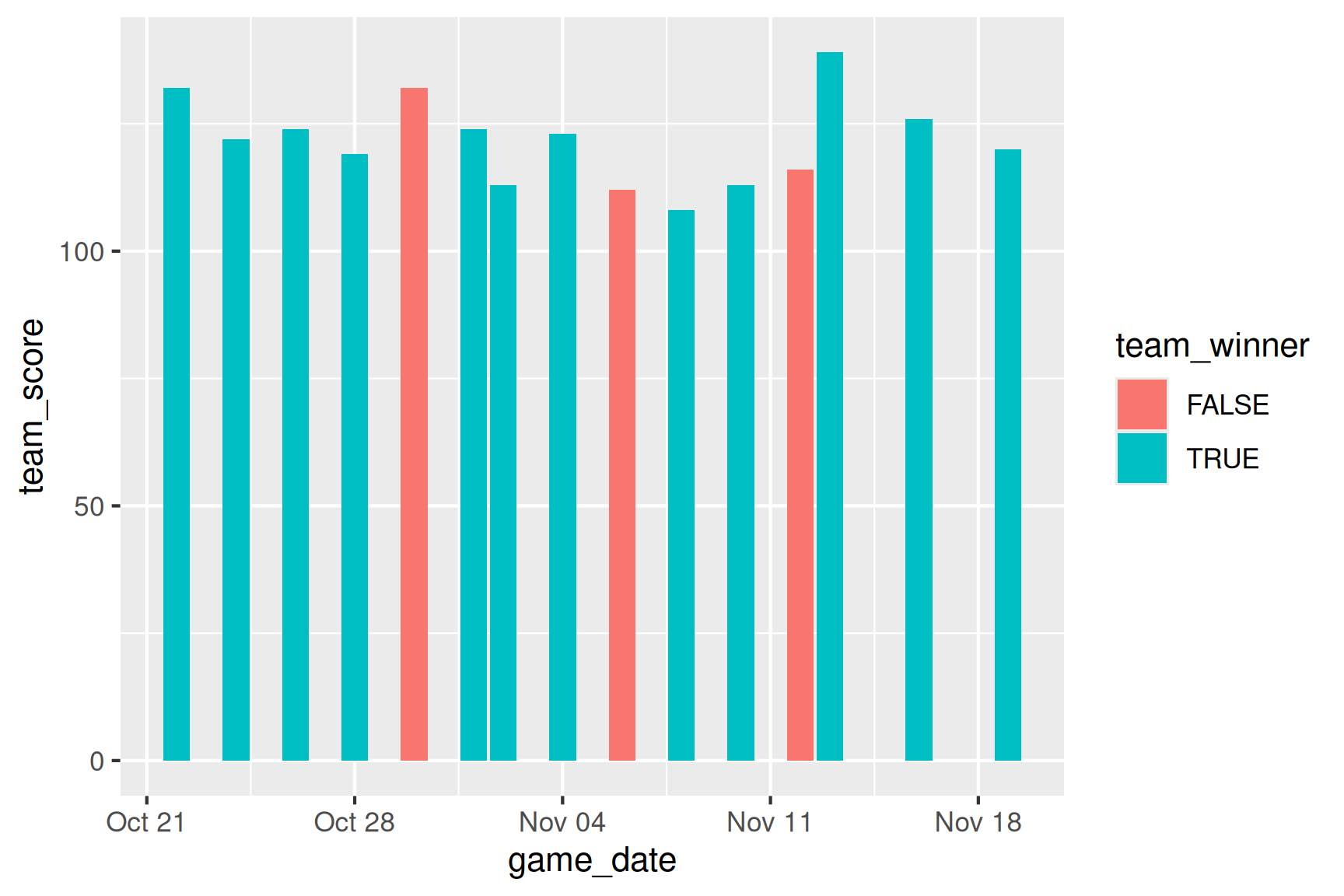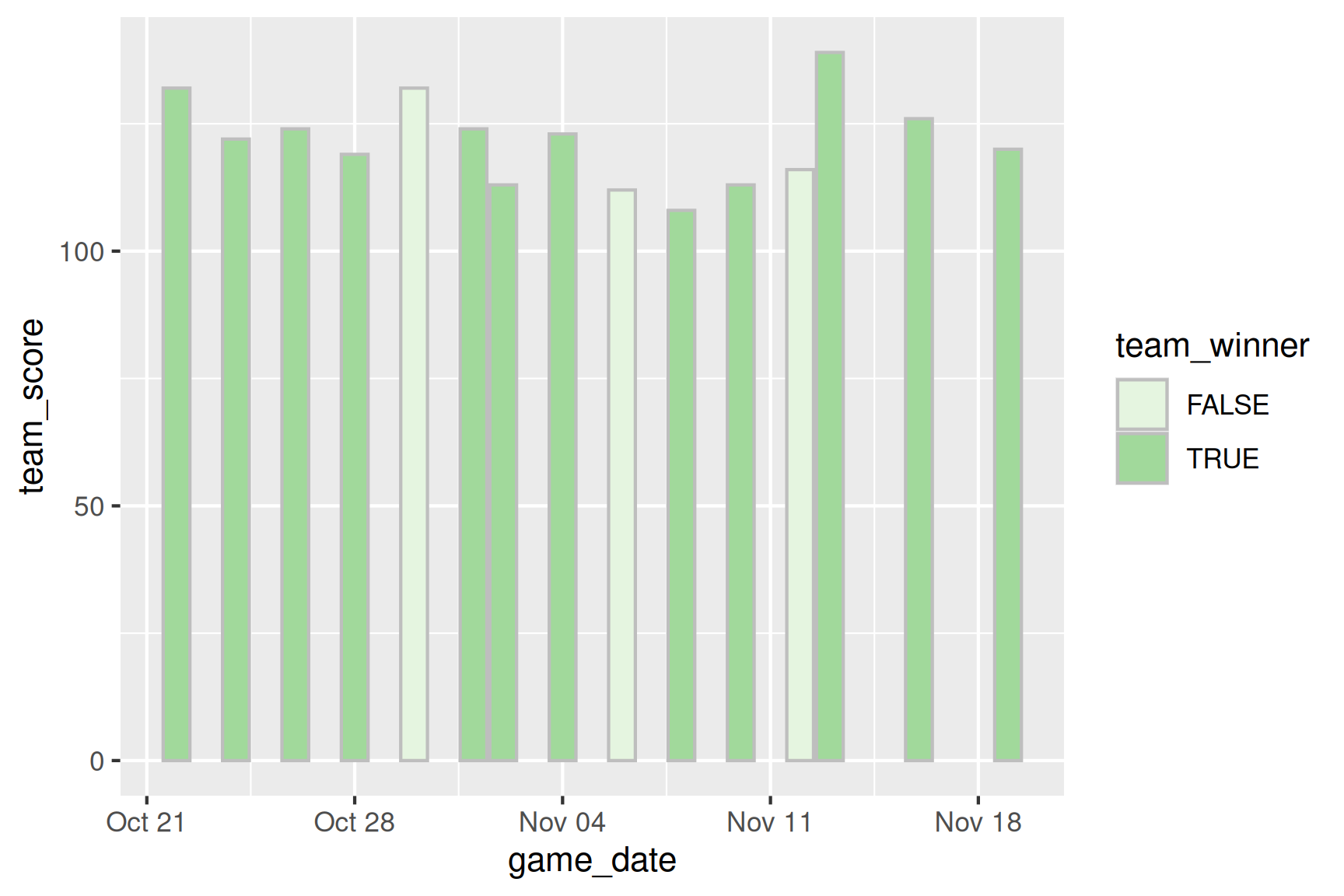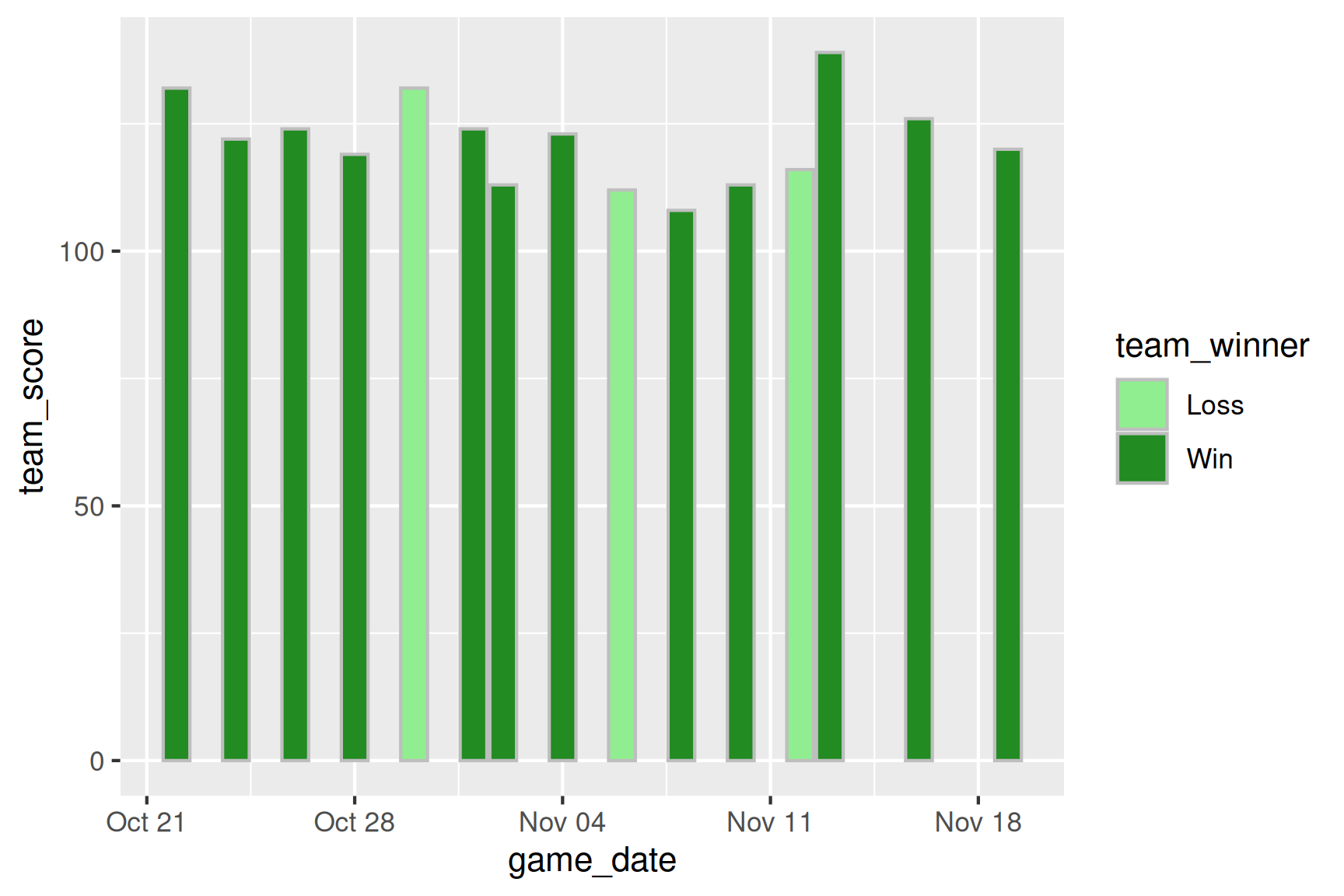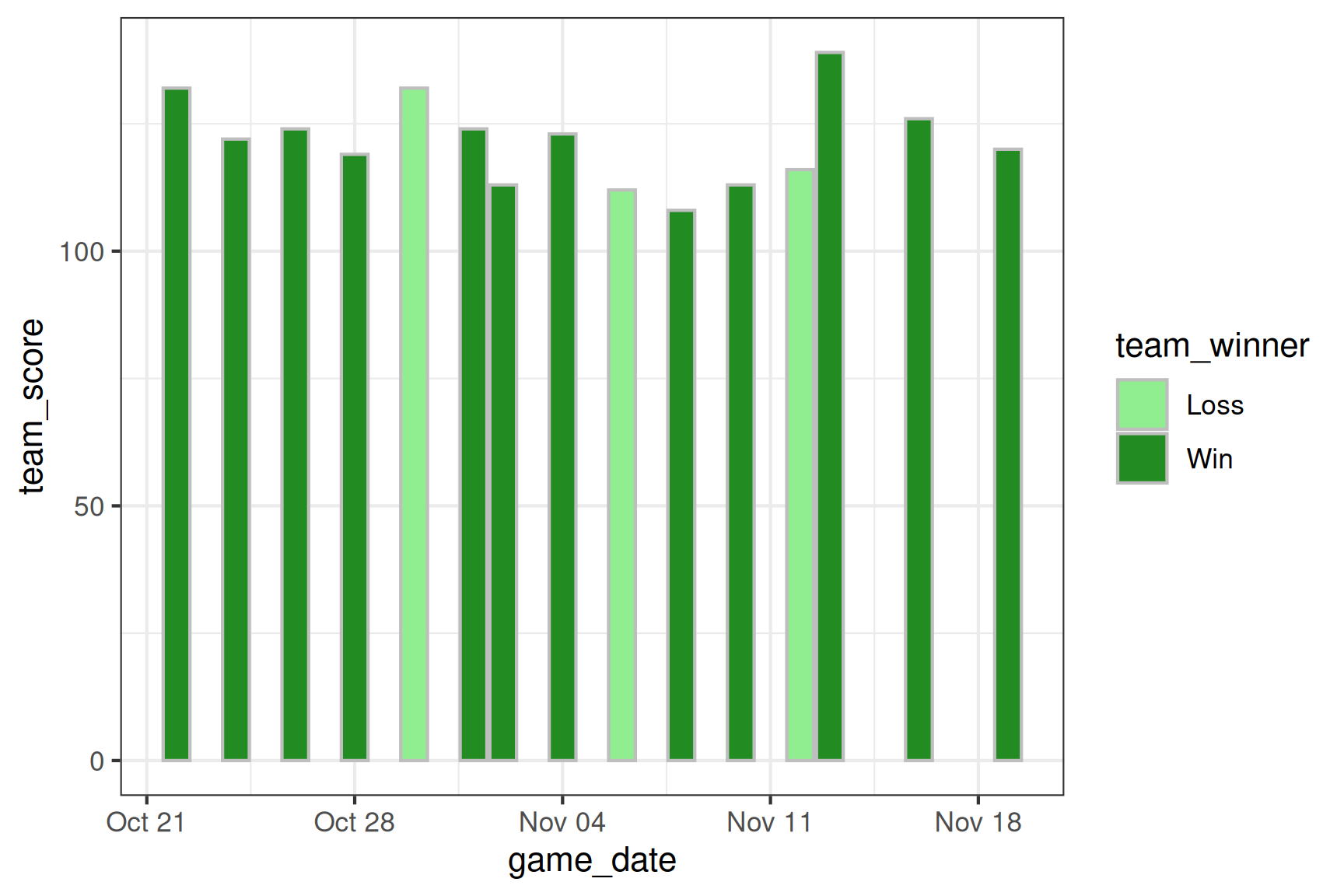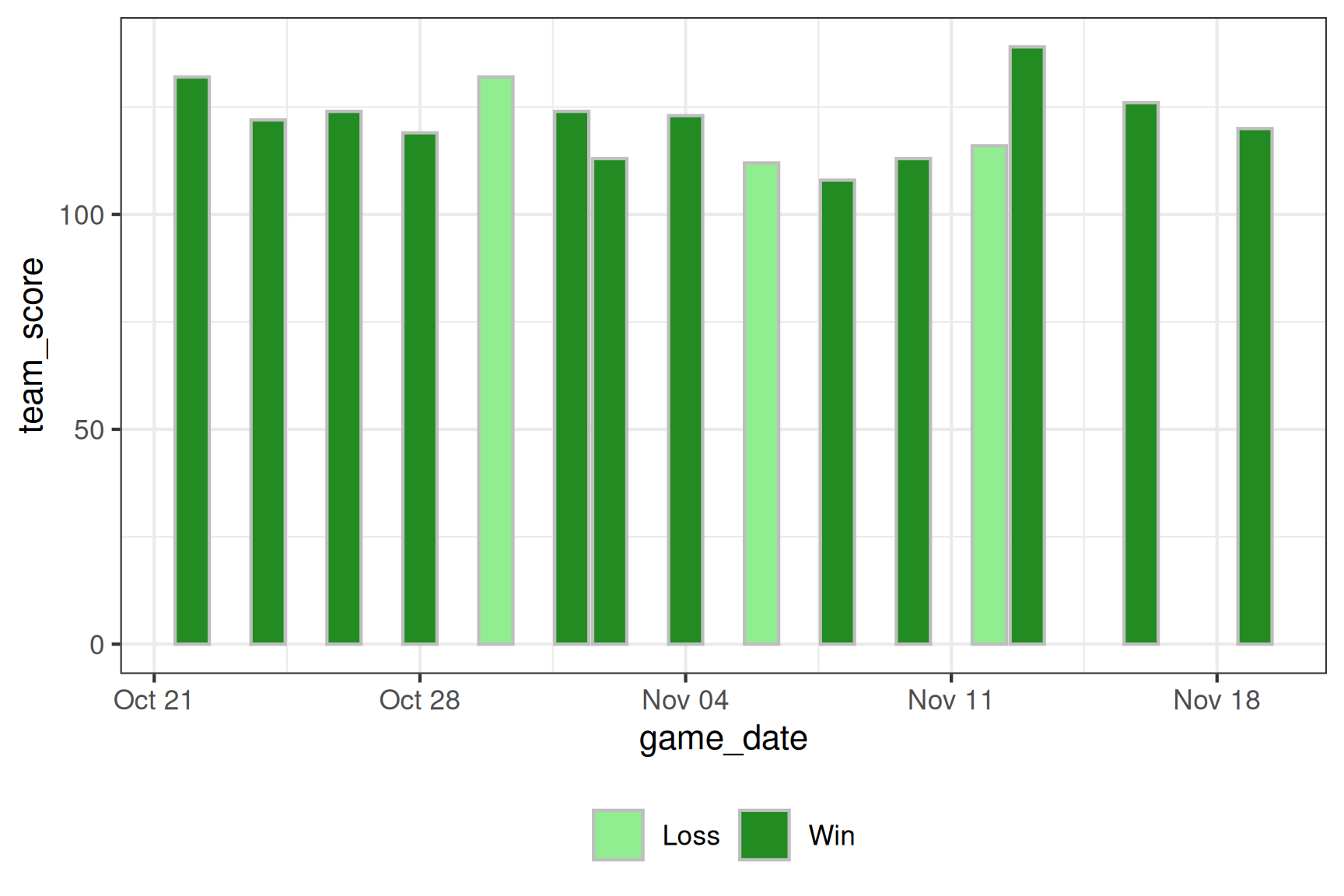Rows: 35,096
Columns: 14
$ StateAb <chr> "ACT", "ACT", "ACT", "ACT", "ACT", "ACT", "ACT", "ACT…
$ DivisionID <dbl> 318, 318, 318, 318, 318, 318, 318, 318, 318, 318, 318…
$ DivisionNm <chr> "Bean", "Bean", "Bean", "Bean", "Bean", "Bean", "Bean…
$ CountNumber <dbl> 0, 0, 0, 0, 0, 0, 0, 0, 0, 0, 0, 0, 0, 0, 0, 0, 0, 0,…
$ BallotPosition <dbl> 1, 1, 1, 1, 2, 2, 2, 2, 3, 3, 3, 3, 4, 4, 4, 4, 5, 5,…
$ CandidateID <dbl> 36239, 36239, 36239, 36239, 37455, 37455, 37455, 3745…
$ Surname <chr> "CONWAY", "CONWAY", "CONWAY", "CONWAY", "AMBARD", "AM…
$ GivenNm <chr> "Sean", "Sean", "Sean", "Sean", "Benjamin", "Benjamin…
$ PartyAb <chr> "UAPP", "UAPP", "UAPP", "UAPP", "ON", "ON", "ON", "ON…
$ PartyNm <chr> "United Australia Party", "United Australia Party", "…
$ Elected <chr> "N", "N", "N", "N", "N", "N", "N", "N", "Y", "Y", "Y"…
$ HistoricElected <chr> "N", "N", "N", "N", "N", "N", "N", "N", "Y", "Y", "Y"…
$ CalculationType <chr> "Preference Count", "Preference Percent", "Transfer C…
$ CalculationValue <dbl> 2831.00, 2.88, 0.00, 0.00, 2680.00, 2.72, 0.00, 0.00,…





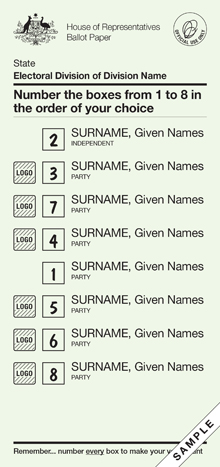 .
.